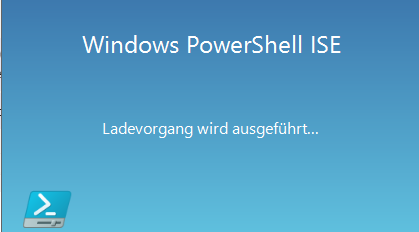Citrix ADC/NetScaler - EPA PRE Auth Policy: Hide "Skip Check" Button

The EPA "skip check" Button for Pre Authentication EPA Policys and NFactor is added only from the 13.0-45x+ Builds. So if you are using older Versions, your users don't have the option to skip the EPA check. If you want to hide this button please do the following: 1. Append the below css style in /var/netscaler/logon/themes/<customTheme>/style.css #skipbutton { display: none; } 2. Flush browser and ns chache for changes to reflect immediately. NS cache can be flushed using below command : flush chache contentgroup loginstaticobjects 3. since CWA opens webview, the portal changes will feflect there also. So any local cache of CWA must also be flushed for changes to take effect.