How to: export all Outlook Singantures from User Profiles to specified Folder
This Script will export your Outlook Signatures from a User Pprofile Management Share (like Citrix UPM) and create a folder on a specified Path were it stores the Signatures so that you can import it on a new share or sth like that.
$UserFolders = Get-ChildItem \\Example$\XAProfile (Path to your User files)
$path2 = "exampleFolder\AppData\Roaming\Microsoft\Signatures" (Path to Signatures in your Userfolder)
$Destination = "C:\Signatures" (your export path)
foreach ($Item in $UserFolders)
{robocopy /copy:DAT \\Example$\XAProfile\$item\examplefolder\AppData\Roaming\Microsoft\Signatures $Destination\$Item
}
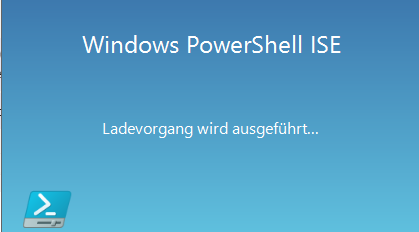



Comments
Post a Comment